ЭКСКЛЮЗИВНЫЙ КОНТЕНТ / EXCLUSIVE CONTENT
Эксклюзивный контент — Это контент с зарубежных платных сайтов, на которых контент можно получить только оплатив подписку сайта. Также с закрытых форумах по видеомонтажу , где можно получить только инвайт за разные заслуги.
Почему он эксклюзивный ? — Данный контент практически не возможно скачать бесплатно через нормальный файлообменник.
Exclusive Content — This is content from foreign paid sites, where content can only be obtained by paying for a site subscription. Also from closed video editing forums, where you can get only invite for various services.
Why is it exclusive ? — This content is almost impossible to download for free via a normal file sharing service.
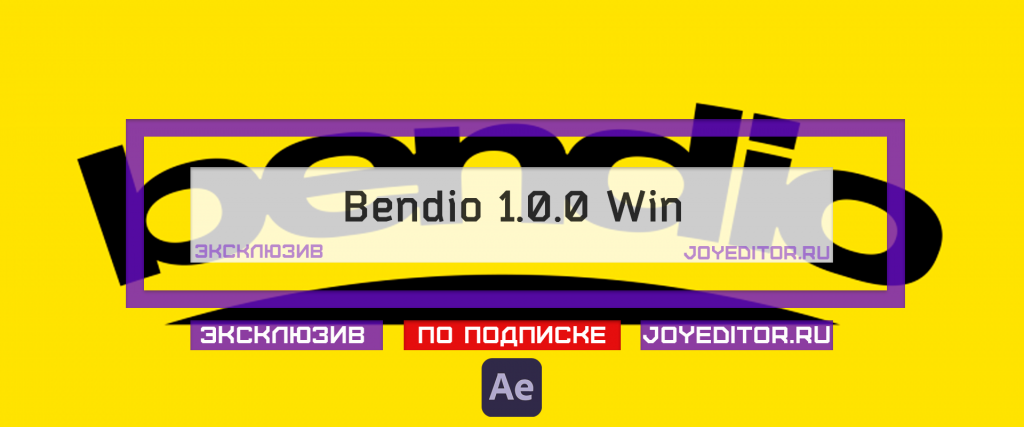
Bendio 1.0.0 Win — Смешайте слои. Прикрепите другие слои к изгибу. Быстро и просто
Скачайте исходный файл проекта для этой промо-акции здесь и посмотрите, как мы использовали Bendigo, чтобы согнуть все!
Bendigo — это плагин After Effects для сгибания слоев с возможностью привязки других слоев к изгибу. Он быстр и прост в использовании и может работать с любым типом слоя — растровым и векторным.
BENDY BODIES. FINALLY
Bendio is ideal for incorporating bends into chains of parented layers, like character rigs.
Sure, you can kinda do it with puppet pins, but it takes ages to set up, often looks… bad, and is almost impossible to re-adjust after you set the pins.
With Bendio, you just drag attach points to wherever you want them, and move them whenever you need to. There’s a button to generate nulls which follow those points as you bend the layer.
You’ll be up and bending a LOT quicker and more reliably, so you can get on with making beautiful animation.

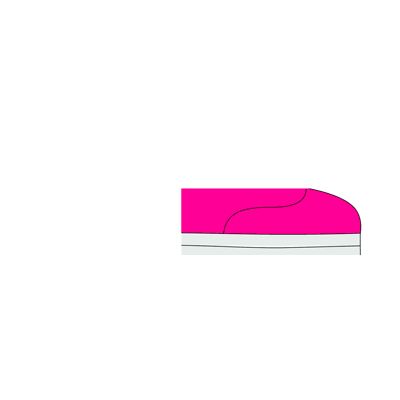
BEND IT BETTER
The native effect CC Bend It crops a layer so aggressively that you can feel like the effect is dictating how you bend things.
At it’s core, Bendio has the same simple bend as CC Bend It, but we made it so you can completely remove that cropping, and animate the entire layer bending.
Bendio renders rigid pixels after the end of the bend, so you get an un-distorted section at both ends. You’ll find that things like shoes or torsos are a lot easier to rig this way.
STAY SHARP
We love shape layers and .ai layers, and we love them to stay sharp (or continuously rasterized). But effects applied to them don’t move around with the layer when you animate it.
In Bendio, we figured out a way to get the effect to work normally without having to precompose the layer or turn off it’s 🔆 switch.
Click the Convert To Mask button, and your points become mask points, and stick to the layer, whatever you do to it.
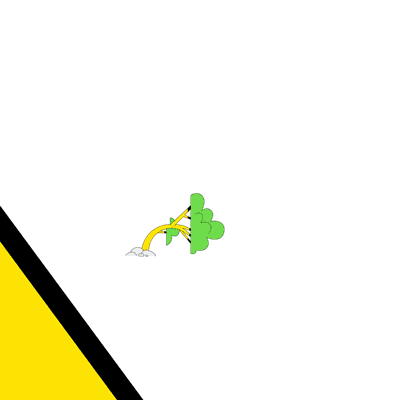
Bendio 1.0.0 Win
Привет! Я Joy Creator и я создал сайт Joyeditor.Ru !
«В нашем блоге на Boosty вы найдете много крутых вещей, которые было очень сложно достать на просторах интернета. Такой контент я называю «Эксклюзив», ибо его практически нигде не скачать в Ру или СНГ регионе. Даже на зарубежных площадках не везде можно найти данные ништяки «
Как получить подписку?
Достаточно перейти на страницу нашего блога (клик) и оплатить подписку удобным вам способом. Стоимость подписки 250 рублей.
— Банковская Карта (Мир / VISA / MasterCard)
— Yandex
— Qiwi
— PayPal
Что дает подписка?
— Подписка даёт доступ (ссылку) к скачиванию всех «Эксклюзивов» с Google Drive за 250 рублей.
Как я смогу скачать?
— Достаточно будет перейти по ссылке или использовать любой другой софт с помощью которого можно скачивать файлы из Google Drive. В некоторых случаях я использую AirExplorer, что и вам советую.
У меня проблема на уровне загрузки / доступности архива
Милости просим с нами связаться через Телеграм — @joydead или https://t.me/joyeditor
Я не нашел, что искал, но почему то уверен, что вы сможете найти!
Милости просим с нами связаться через Телеграм — @joydead или https://t.me/joyeditor
